ShareMouse v4.0.48 pro Cracked By Abo Jamal
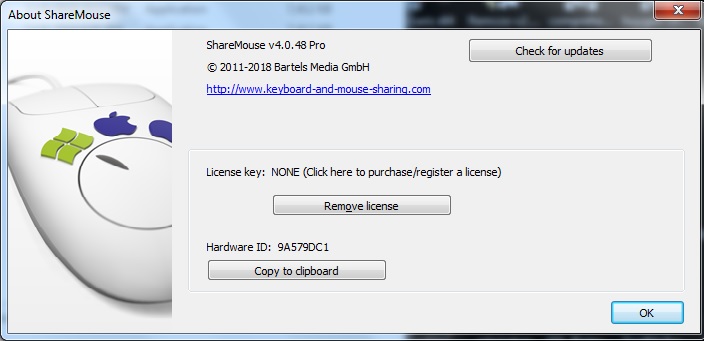
Share one Mouse and Keyboard with Multiple Computers
The software “ShareMouse” lets you control multiple computers from a single mouse and keyboard:
Move the mouse to the monitor of the computer you wish to control and the pointer magically jumps to that computer. Any mouse and keyboard input is transmitted to the corresponding computer.
Similar to a network KVM, ShareMouse transmits mouse movements and clicks through the local LAN. All traffic can be password-protected and AES encrypted.
To switch between computers, there is no KVM switch, no press of a button and no need to turn a switch.
Similar to a keyboard switch, you can seamlessly operate multiple computers on your desk from any mouse and keyboard.
Drag & Drop Files between Mac & Windows
ShareMouse enables you to drag & drop files between computers
No need to set up file shares or configure cross-platform network protocols.
Clipboard Sharing
ShareMouse can share the clipboard between multiple computers:
Copy any formatted text or files into the clipboard and paste it any other computer with a single key press.
A whole new Synergy
ShareMouse can sync several events and actions between computers:
- Lock/unlock multiple computers simultaneously.
- Shut down multiple computers with a single action.
- Synchronize screen savers on all computers.
- Remote log-in on a Windows PC after cold start.
Software KVM
A software KVM solution has many benefits compared to a hardware PC switch.
There is no extra hardware required. ShareMouse uses your existing network connection.
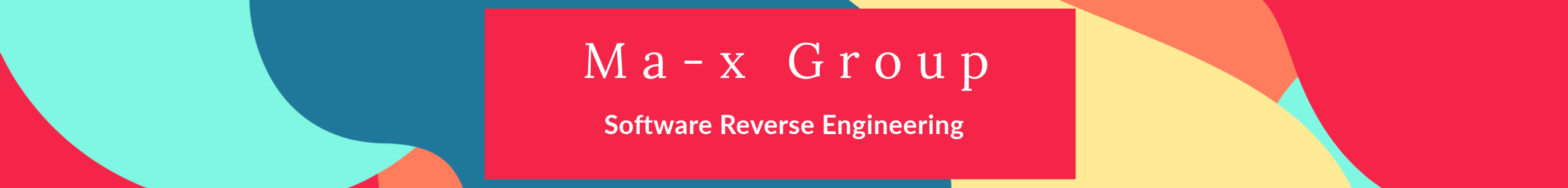
Well Done!
perfect as always, dude!
I should to say this, I use sharemouse on 4 systems and there is a [demo] tag in front of all items, but works almost properly. sometimes it doesn’t drag and drop or the keyboard doesn’t work on the other 3 systems except admin sys.
Afterall I should thank you for this job!